Speak Jabra 510 Black

Produse asemanatoare
Jabra SPEAK 510 UC USB-Coference solution, 360-degree-microphone, inhibits echos & noise,
Plug&Play, mute and volume button, Wideband (150 - 6.800 Hz) integrated rechargeable battery (15
hours talk time), Bluetooth (up to 100 meters)

2. If you want to pair with a Jabra Link 360 simply connect it to your computer now.
Note that if you have any device that have been paired with the Jabra Link 360 before, please turn it off before connecting the dongle to the computer. Otherwise the device may pair up with the old device instead of the new device.
3. It can take up to one minute for the speakerphone and Jabra Link 360 to pair.
| Pairing with a mobile device
1. Press and hold the Bluetooth button for 2 seconds.
2. Activate Bluetooth on your mobile device (refer to your device manual for instructions), and select Jabra Speak 510. 
If asked for a pin code or passkey the code is: 0000 (Four zeros)
| Pairing with a Bluetooth headset
4. If you want to pair with a Bluetooth headset, you will have to press and hold the Bluetooth buttonfor 8 secondsuntil it goes from flashing blue to flashing green.

5. Put your Bluetooth headset in pairing mode (refer to your headset manual for instructions), and pair the devices.
| Caracteristici Speak Jabra 510 Black: | |
| Greutate Colet | 0.7 |
| Speak Jabra 510 Black | |
| Greutate Colet | 0.7 |



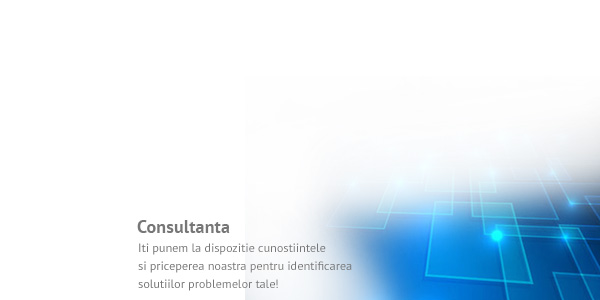




































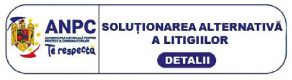





Comentarii
Adauga un comentariuNu a fost facut nici un comentariu.